Hi Devs
This post is all about using a SQLIte database in Windows 8 application
In this post i'll explain how to setup Visual Studio 2012 in order to work with SQLite.
In Part 2 I'll explain how to do the basic operations such as Add delete and update.
Lets get started
First you'll have to install the SQLite runtime for windows.
Goto Tools->Extension and Updates
Then search for SQLite and install it
Create a project based on your requirement (Blank\Grid Application)
And now add the reference to your project
Here you'll have to add the reference to both C++ runtime and SQLite runtime because SQLite runtime requires C++ runtime.
Now we can move to the NuGet Packages
Here we'll be installing the Wrapper Class Library for SQlite.
Goto Tools->Library Package Manager->Manage NuGet Packages for Solution
And select the "Online" packages and search for Sqlite-net and install it
Now we are good to start coding
All the coding part will be covered in Part 2.
Please Leave a comment
Guruparan G
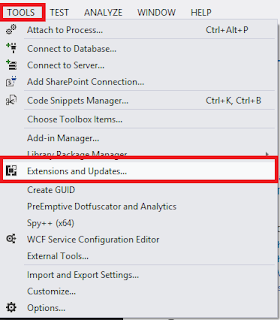
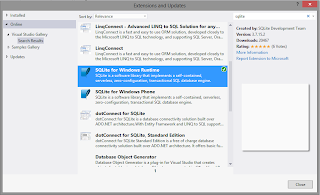



No comments:
Post a Comment